放假了! 链接到标题
由于 qmlls 崩溃了一整天,我终于放弃调查了,于是开始水群:
#archlinux-cn:
CuiHao: 最近 Spectacle 和 Plasmashell 在截图后疯狂 segfault,有人遇到吗
CuiHao:
#4 0x00007fd47872e774 in jas_stream_putc_func () from /usr/lib/libjasper.so.6Spactacle 崩这儿了hosiet: libjapser? 为啥 arch 还在用这个
CuiHao: https://bugs.kde.org/show_bug.cgi?id=455362 扔了个 bug,但感觉是 qt 的 bug
csslayer: 不能修一下吗,是不是什么时候就和 jasper 不兼容了
CuiHao: https://bugreports.qt.io/browse/QTBUG-104398 报了反正
仔细查看 QTBUG-104398 后,我也在本地成功用 Qt 6.5 复现了这个 crash:
首先写一个 cpp
|
|
然后尝试编译:
|
|
运行并进行爆炸观测:
|
|
首先映入眼帘的就是一串大写的 WARNING:“你的代码用了老旧 API,这 API 马上就要删了 blablablabla……",随后是
关键性的 use of jas_init is deprecated
而这之后是一个没有设置内存上限的警告
再之后就是爆炸现场了:'./test' terminated by signal SIGSEGV
首先使用 gdb 进行一个 backtrace 的查:
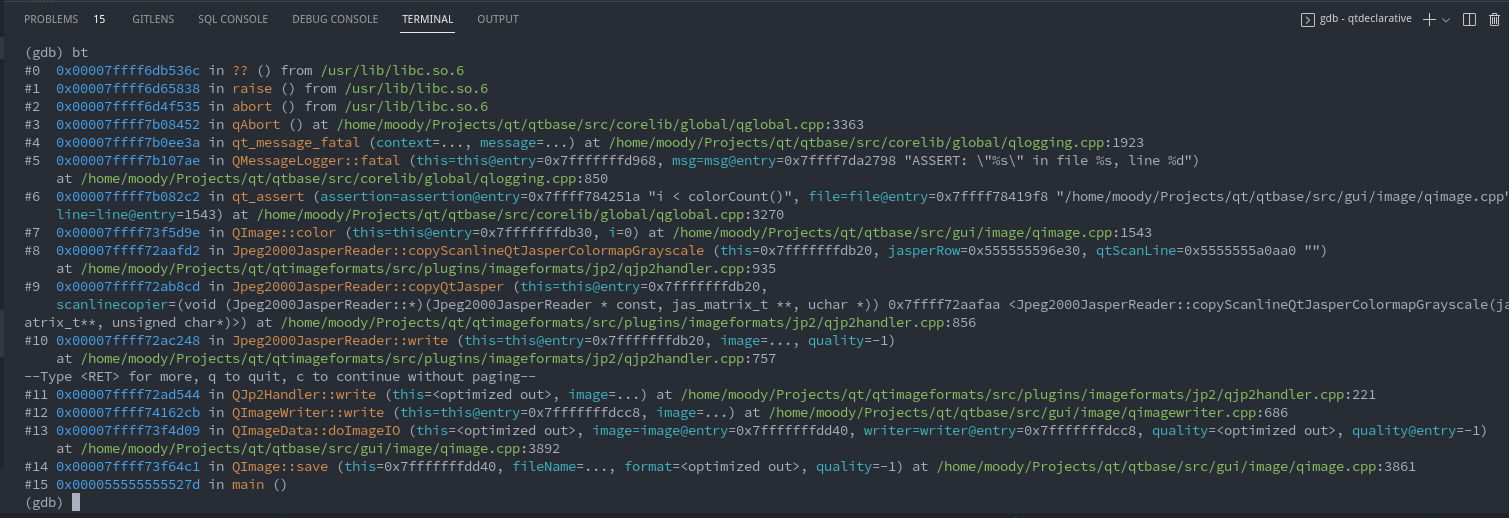
可以观测到(#6)这里的一个 ASSERT 炸掉了:
|
|
继续跟进后,发现 colorCount() 的返回值是 0,即 Color Table 的大小为 0,后来经过研究发现是这个
复现例子写错了:
If format is an indexed color format, the image color table is initially empty and must be sufficiently expanded with
setColorCount()orsetColorTable()before the image is used.
(尽管同样是崩溃,但 QImage::Format_Grayscale8 导致没初始化 color table 触发的崩溃与 Jasper 无关)
于是把 QImage::Format_Grayscale8 改成 QImage::Format_RGB32 后,得到了另一个错误:
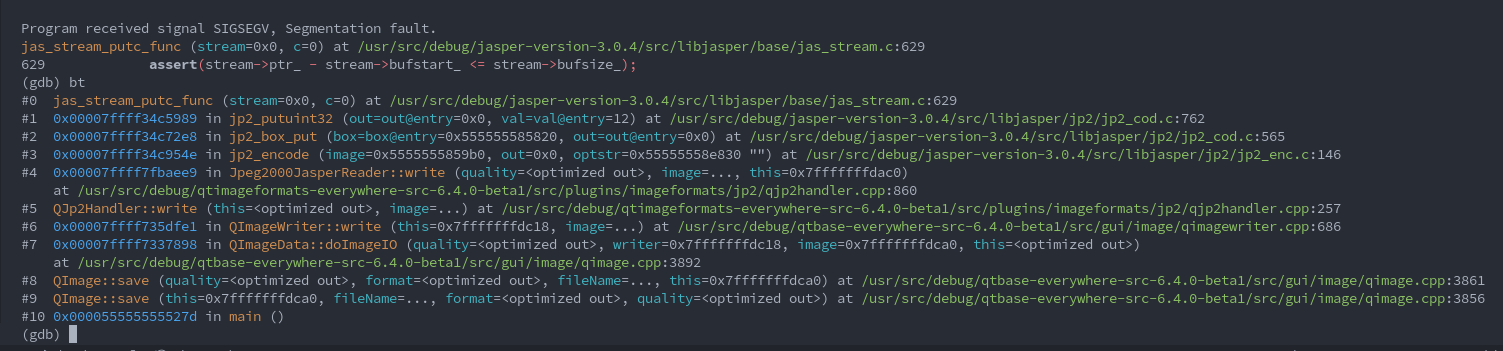
再次查看源码,可以得知 memory_stream 其实是个 nullptr:
|
|
最后定位到根本原因是 jas_stream_memopen 的第二个参数不应为 -1,而应该是 0。
传入 -1 后会因为参数类型是 size_t 而被转换成 18446744073709551615,由于无法进行如此巨大量的 malloc 分配,
jas_stream_memopen 返回了 0,也最终导致在后续函数中进行了空指针解引用。
于是一篇文章就这么水完了 :)
- 为对应的函数添加 Deprecated 警告: https://github.com/jasper-software/jasper/pull/327
- 为 JasPer 3 使用新的 API https://codereview.qt-project.org/c/qt/qtimageformats/+/417088
- 修复错误的 buffer size: https://codereview.qt-project.org/c/qt/qtimageformats/+/417082